
Data time recover APP
FIXING BROKEN TIMESTAMPS from
Google DOWNLOADS to restore the true timing of your memories.
Apple MacOS, Size: ~ 600 kb
Demo

Do you like the App?
Help others, share the link to this page.Thank you 🧡
How does it work ?
1
Download your memories
- Go to https://takeout.google.com/
- Download your photos
- You will get a .zip file
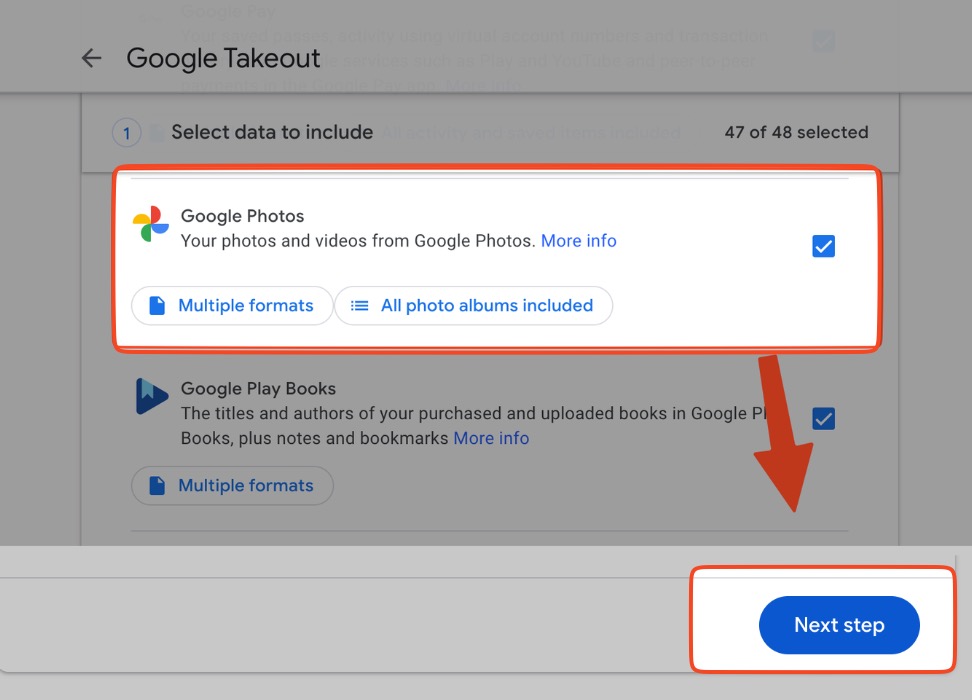
2
Open the Date Time Recover App
… and select your freshly downloaded .zip
3
Done
The Date Time Recover App unpacked your images and replaces all the date/time with the original creation time.
Q&A
Q: What is Date Time Recover?
A: Date Time Recover is a free app designed to fix incorrect timestamps on Google Photos and Videos, restoring the original creation times of your digital memories.
Q: How does Date Time Recover work?
A: The app allows users to download their Google Photos, then it processes the images and videos, correcting their timestamps to the original creation dates.
Q: Is Date Time Recover free to use?
A: Yes, Date Time Recover is a completely free application.
Q: Can Date Time Recover be used on all operating systems?
A: Currently, Date Time Recover is available for Apple MacOS.
Q: Do I need to have technical knowledge to use Date Time Recover?
A: No, Date Time Recover is designed to be user-friendly and doesn’t require technical expertise.
Q: Where can I download Date Time Recover?
A: You can download Date Time Recover directly from our website.
Q: Is my data safe with Date Time Recover?
Q: Is my data safe with Date Time Recover?
Q: How long does it take to fix timestamps with Date Time Recover?
A: The processing time depends on the number of photos and videos, but generally, it’s a quick process.
Q: Does Date Time Recover support video files?
A: Yes, it supports both photo and video files.
Q: What file formats are compatible with Date Time Recover?
A: The app supports common photo and video file formats.
Q: Can I use Date Time Recover for photos not downloaded from Google?
A: Currently, the app is optimized for Google Photos and Videos.
Q: Will Date Time Recover modify the quality of my photos/videos?
A: No, it only adjusts timestamps without affecting the quality.
Q: Do I need an internet connection to use the app?
A: An internet connection is needed for downloading the app and your Google Photos.
Q: Can Date Time Recover retrieve lost timestamps?
A: It restores timestamps to their original state but cannot retrieve lost data.
Q: Where can I get support if I face issues with the app?
A: Support can be reached through our website’s contact form or support email.
The context
In today’s digital era, where capturing and storing memories has become predominantly virtual, the integrity of these digital keepsakes is paramount. A common and vexing issue faced by many is the incorrect timestamps on digital photos and videos, particularly noticeable after transferring files from online platforms like Google Photos to personal storage. This misalignment not only disrupts the chronological order of memories, but also diminishes the sentimental value and historical accuracy of these digital treasures.
The problem of inaccurate timestamps is multifaceted. For photographers, both amateur and professional, these timestamps are vital for organizing portfolios and archiving work. When timestamps are wrong, it leads to a disorganized and chaotic collection, making it challenging to locate specific memories or track progress over time. For families and individuals, these timestamps serve as a digital narrative of their lives. Incorrect timestamps can cause significant confusion, misrepresenting the sequence of events and distorting the storytelling aspect of photo and video collections.
Moreover, for historians and researchers, accurate timestamps are crucial for authenticity and reliability of digital archives. Erroneous timestamps can lead to misinterpretations of historical events or personal timelines. In professional settings, such as legal cases or corporate documentation, the accuracy of timestamps can hold legal and financial implications. Incorrect timestamps might result in misfiled evidence or lost records, leading to significant administrative headaches and potential liabilities.
The root causes of this problem are diverse. Sometimes, the issue originates from the device’s incorrect settings or technical glitches during the transfer process. In other cases, cloud services, while efficiently storing vast amounts of data, might alter metadata including timestamps during the upload or download process. These changes often go unnoticed until the user accesses the files for specific uses, leading to a frustrating realization of the data’s inconsistency.
Furthermore, the issue extends beyond mere inconvenience. For many, photographs and videos are not just files; they represent moments, emotions, and experiences. The distortion of timestamps can feel like a distortion of personal history. In an age where digital data is rapidly replacing physical albums and journals, maintaining the accuracy of this data becomes integral to preserving personal heritage and authenticity.
To address this widespread concern, solutions like timestamp correction software have emerged. These tools are designed to realign the metadata of photos and videos with their original dates and times, thereby restoring the correct chronological narrative. However, the effectiveness of these solutions varies, and finding a reliable, user-friendly tool can be a challenge in itself.
In conclusion, the problem of incorrect timestamps on digital photos and videos is more than a technical issue; it’s a matter of preserving the authenticity and integrity of our digital legacies. It underscores the need for reliable digital tools and awareness about managing digital data. As we continue to rely more on virtual platforms for storing our memories, addressing this issue becomes crucial for ensuring our digital reflections accurately mirror our real-life experiences and histories.